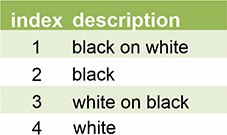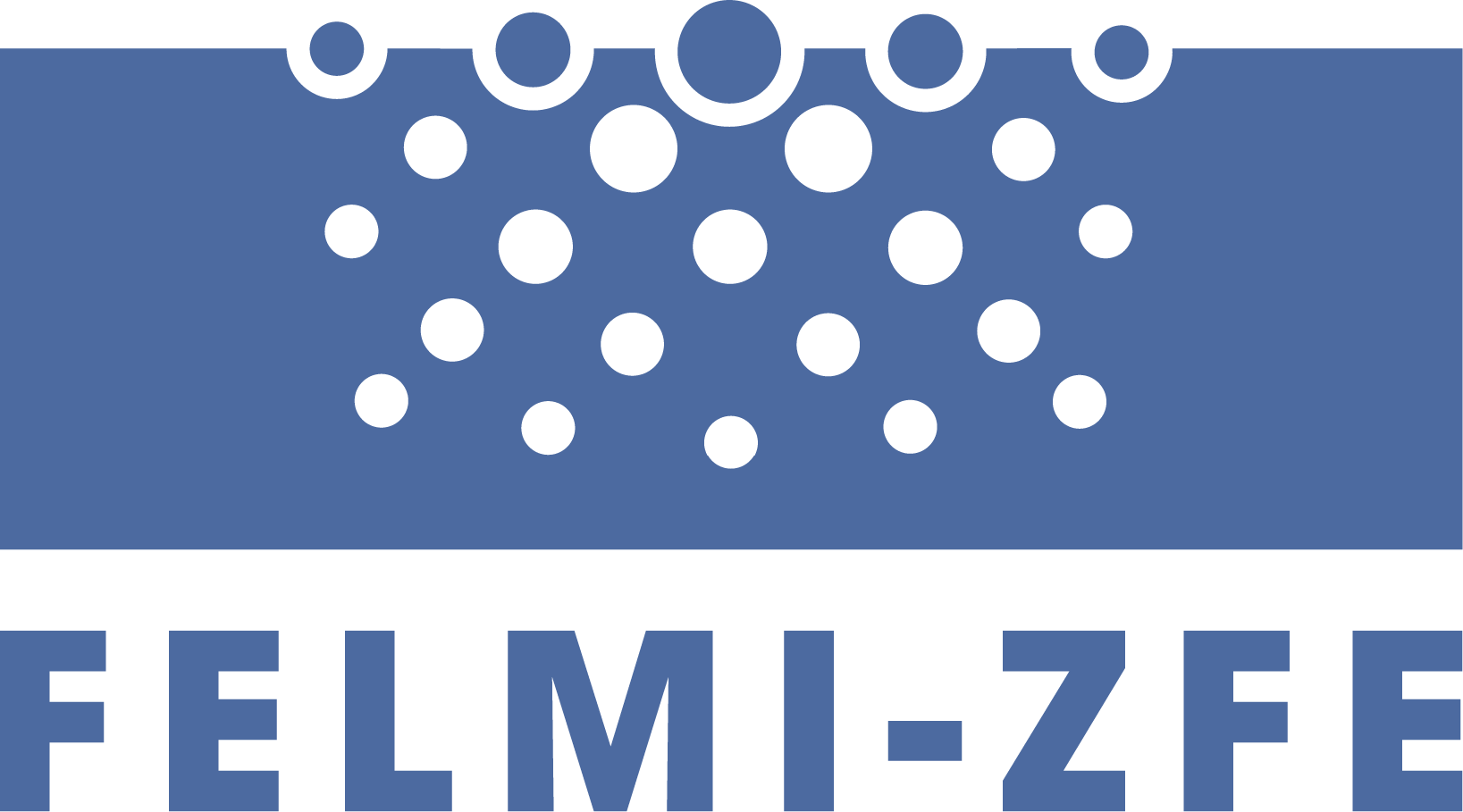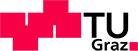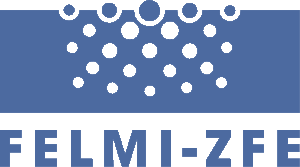Types and Constants
Number Types
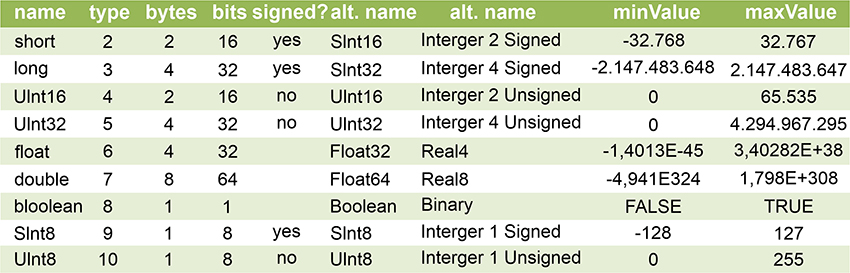
Image Types
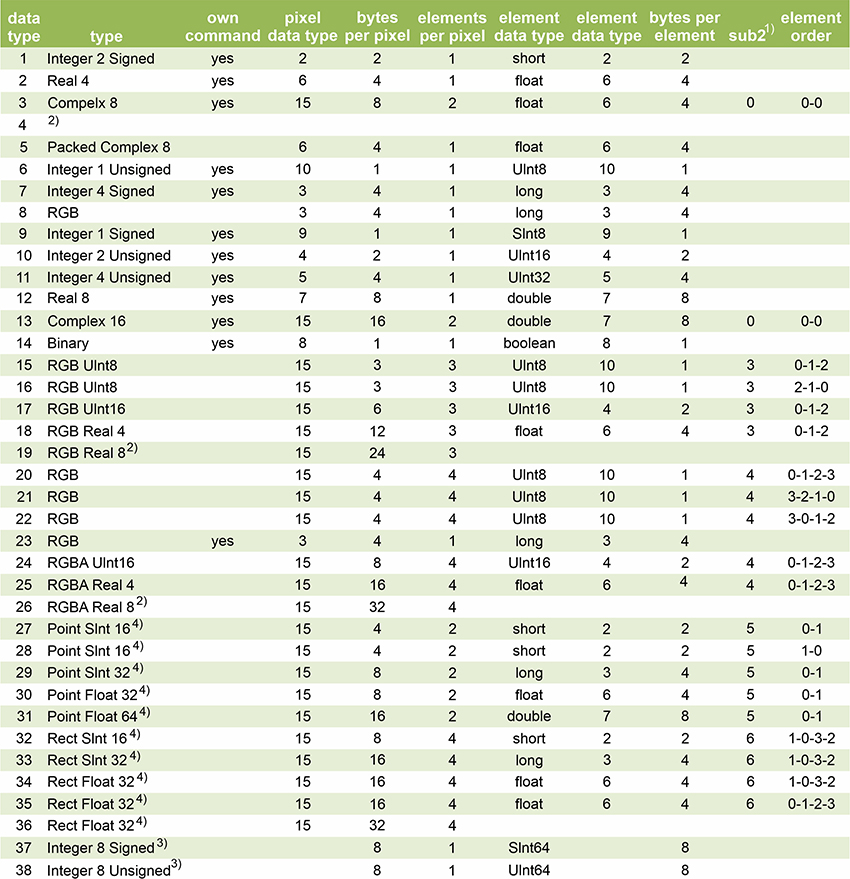
Notes (using GMS 1.9.1.1080):
1) What is returned from TagGroupGetTagType(taggroup, index, 2).
2) These image types cannot be created using the TryToUse(…) function.
3) These image types cannot be saved as an image: “ImageData::GetTagType error : cannot convert to ‚TagType’”
4) When trying to open these images they will appear in DM; however, an error message will pop up: “The indicated data type does not exist.”
Tag Types
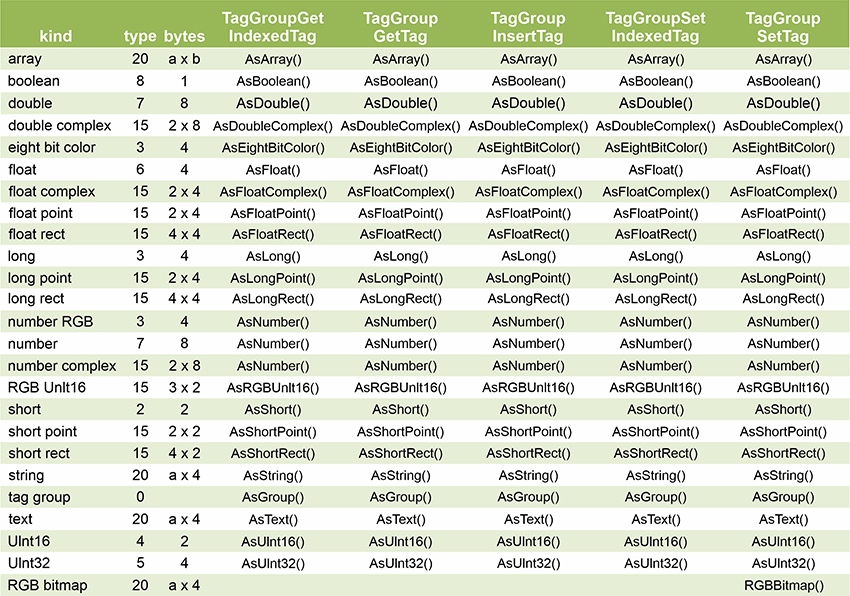
Component Types
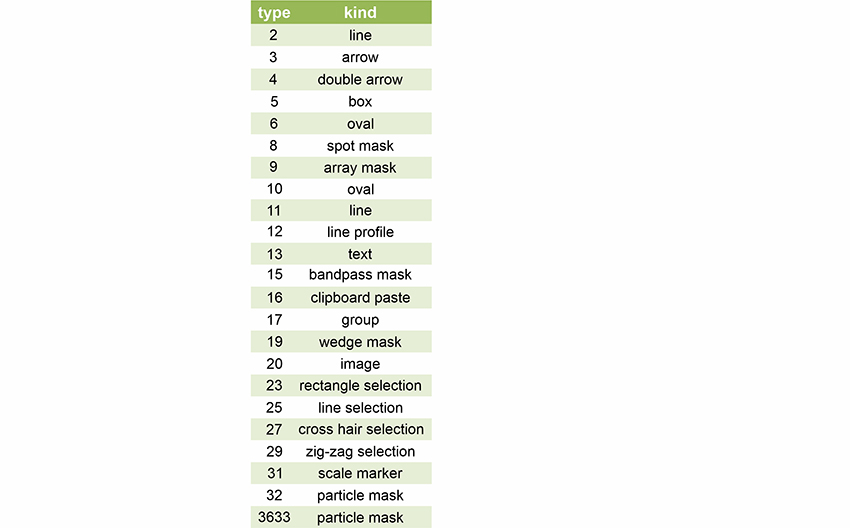
Component Control Points
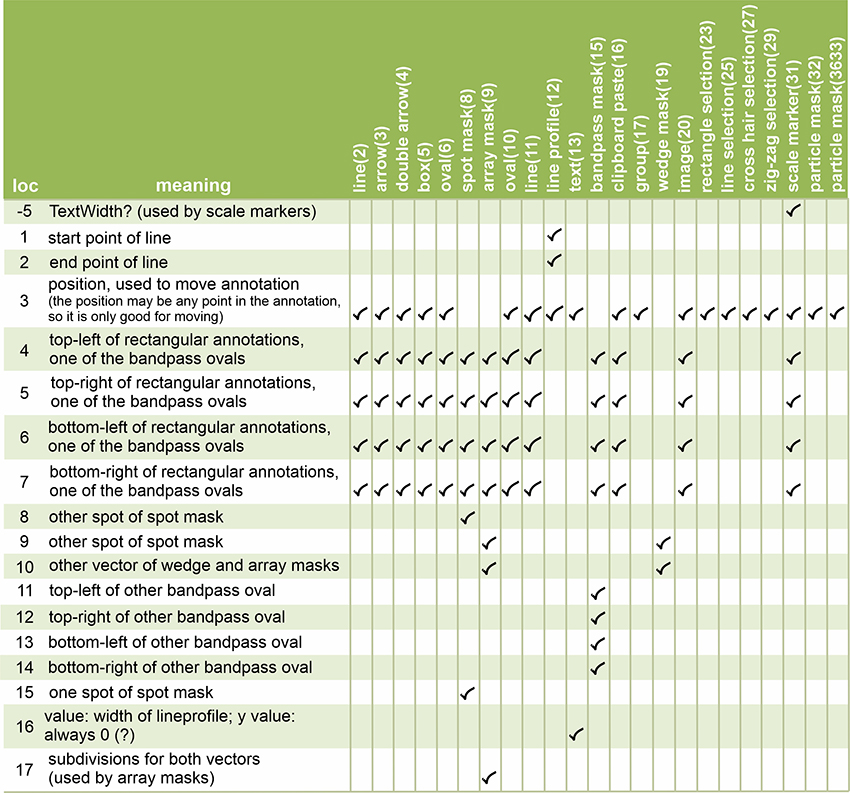
1) ‘loc’ is the variable used in ComponentGetControlPoint(Component comp, Number loc, NumberVariable x, NumberVariable y). The numbered columns refer to the various component types (see above)
Dokument Windows
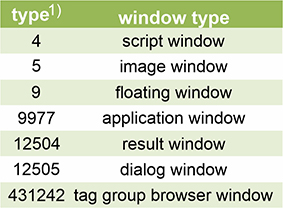
1) ‘type’ is the number returned from WindowGetType(DocumentWindow window).
Image Display
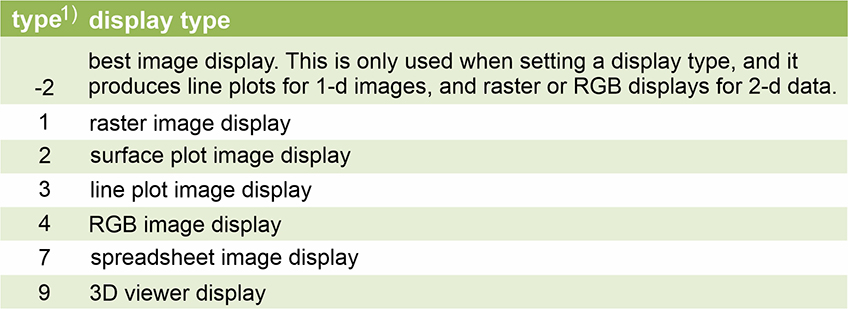
1) ‘type’ is the number returned from ImageDisplayGetDisplayType(ImageDisplay imgDisp).
Calibration Format
The ‚CalibrationFormat‘ is an enum specifying how the origin and scale are combined to provide a transformation from calibrated to uncalibrated coordinates. In the following, ‚cal_val‘ is the calibrated value, ‚uncal_val‘ is the uncalibrated value, and ‚origin‘ and ’scale‘ are the parameters passed to or returned from the function.
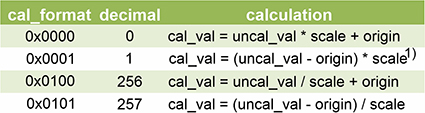
1) This format is used in the calibration dialog of the image display info.
Note, that the commands ImageGet/SetIntensityOrigin(…) and ImageGet/SetIntensityScale(…)behave like ‘CalibrationFormat’ = 1, whereas ImageGet/SetDimensionOrigin(…) and ImageGet/SetDimensionScale(…) behave like ‘CalibrationFormat’ = 0.
Format String
Format strings used in: string format(number num, string formatString)
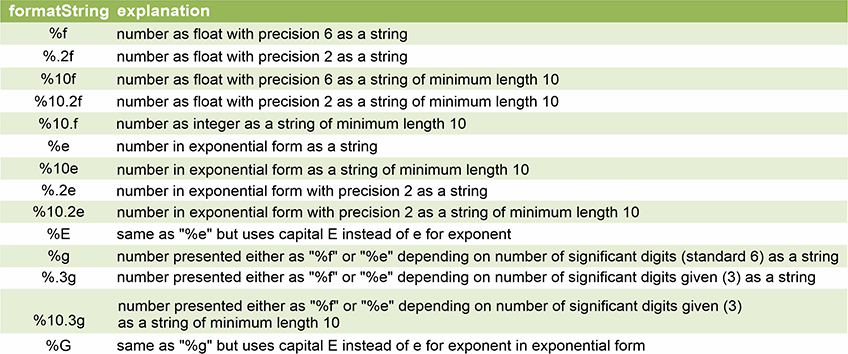
Text Encoding
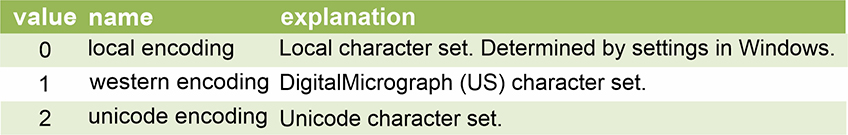
Directories
The ‘dir_name’ parameter in the GetApplicationDirectory(…) and SetApplicationDirectory(…) commands.
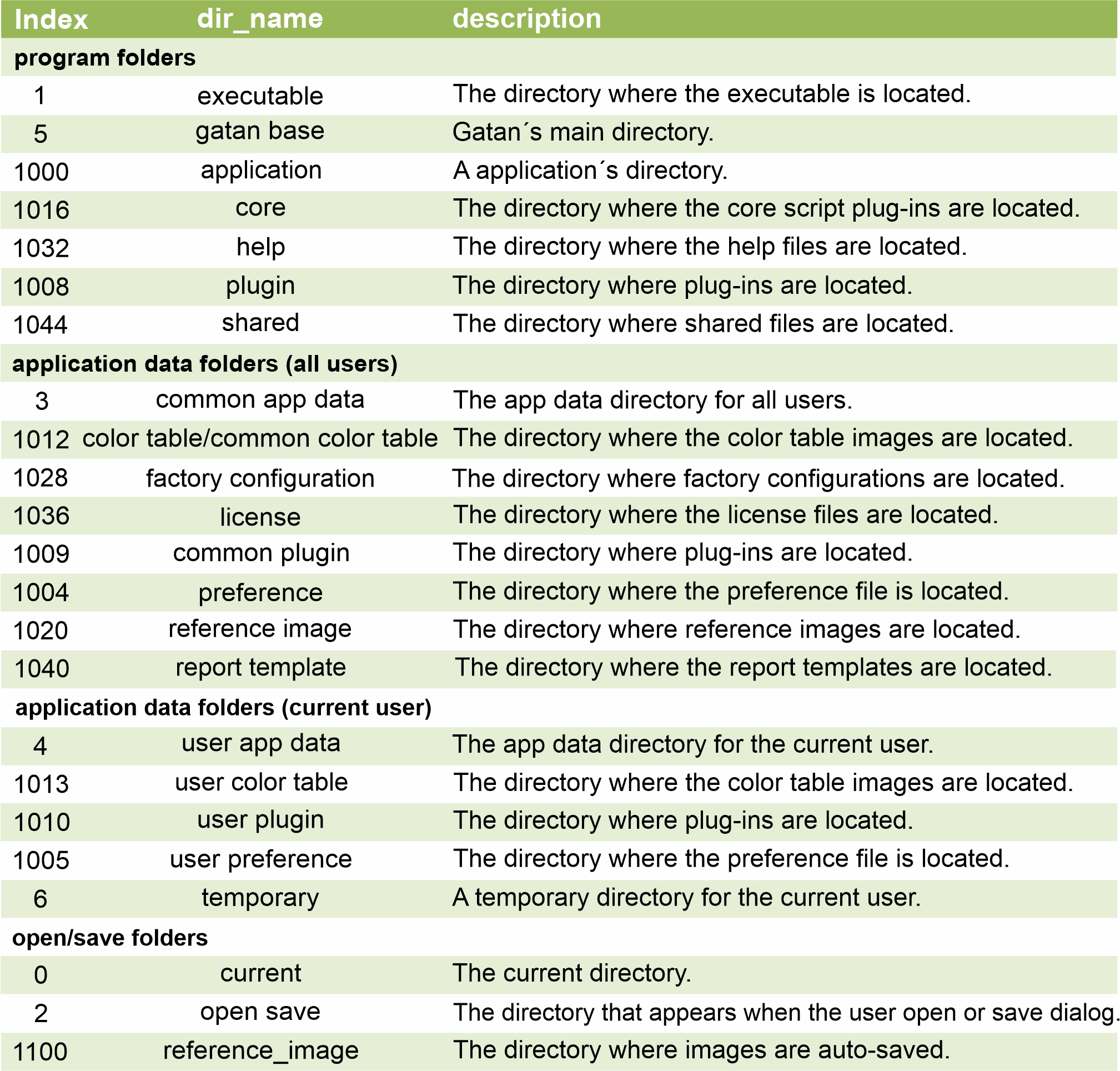
Component Drawing Mode
The ‘mode’ parameter in the ComponentGetDrawingMode(…) and ComponentSetDrawingMode(…) commands.